Let's simplify your business, together.
Whether you're looking to eliminate paper-based processes or take control of the entire invoice lifecycle, we can help.
Fill out the form to connect with one of our automation specialists to learn more about our automation solutions.
We look forward to connecting!

Digitally transform your business with workflow automation and integrated payment solutions.
AI-driven automation and integrated payment solutions built to scale with your current and future needs.





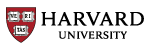


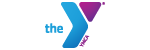
0
+ Invoices Processed Annually
0
+ Suppliers Processing Invoices and Payments
Gain more efficiency & control with our AP and Payments solutions that work seamlessly with your ERP.
AP Automation
End-to-end AP automation with rules-based routing, email approvals, and automatic 3-way matching.
AR Automation
Speed up turnaround times with less manual invoice processing and benefit from early payment discounts, reduce DSO/DPO, and further optimize businesses process.
Intelligent Data Capture
Extract line-item details with ease and achieve up to 99% touchless processing rates with human-assisted AI-driven capture that learns the more you use it.
Financial Record Management
Easily capture, store, and manage invoices, contracts, HR records and other financial documents in a secure repository for enhanced efficiency and compliance.
Web Forms & e-Signatures
Replace paper forms and fillable pdfs with an easy-to-use, no-code web form builder. Directly route submissions to your team to kick off a process and collect signatures with ease.
Workflow Automation
Automate repetitive processes like P.O. requests, expense approvals, new hire onboarding, time off requests, and more with configurable workflows - without the need for IT!
Integrated Vendor Payments
Complete the P2P lifecycle and improve vendor relationships with integrated vendor payments.
Work With Your ERP
Automatically sync all of your vendor, invoice, and payment data between DocuPhase and your ERP of choice so you can make better data-driven decisions.
Get to know DocuPhase
Whether you're looking to automate your entire P2P process or some of it, DocuPhase is able to scale with you based on your current and future growth goals.
AP resources you can use.
Check out the latest blogs, case studies, resources and more!
2 min read
DocuPhase Announces Major Investment by Aquiline Capital Partners and Level Equity
Feb 20, 2024 by DocuPhase
Let's simplify your business, together.
Connect with one of our Automation Experts!
Fill out the form to schedule a discovery call today!



